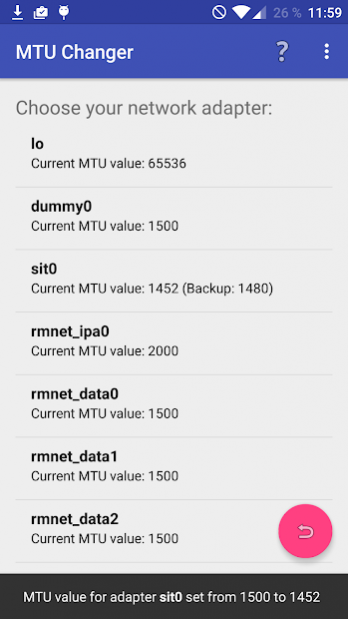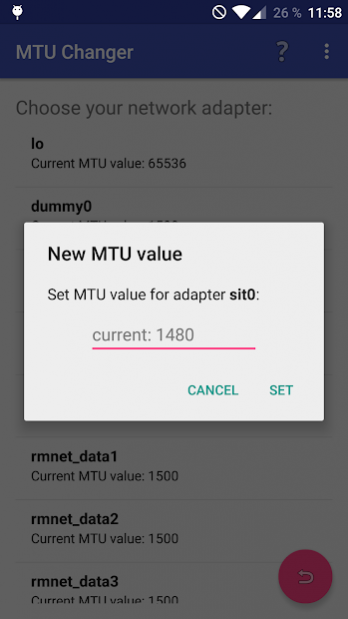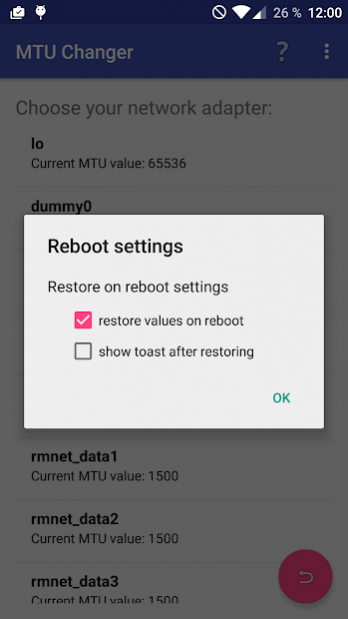MTU Setter Network Fix ROOT 1.04
Free Version
Publisher Description
This is the easiest and best app for changing the MTU value for each network adapter (WLAN, P2P, ...) of your device (requires root access).
The maximum transmission unit (MTU) of an network adapter is the size of the largest data unit that the layer can pass onwards.
Is the MTU value to high or low can this result into interrupting downloads or issues with web applications.
Many connection issues can be attributed to an incorrect MTU value .
Well-known example:
Sometimes it is not possible to use netflix properly, because the internet provider uses ipv6. Setting the MTU-value to "1452" with this app could fix this problem.
Attention: root required for setting the MTU value.
Features of the Free-Version
✔ Adjustment of the MTU value for every network adapter (WLAN, wlan0, P2P, ...)
✔ Backup: lets you save every value changes
✔ Restore: restore your values at once in one easy step
✔ Supports nearly every device (smartphones, tablets,AndroidTV, FireTV, ...)
✔ modern and actual android design
Additional features in the Pro-Version:
✔ restore your values after every reboot automatically
Attention:
The Android-OS resets every MTU changes after a reboot.
If you device isn't working properly after you changed some MTU values: do a reboot!
You can easily restore your saved values after the reboot with one step in the app.
If you desire a automatically restore after the boot-process: please buy the Pro-Version :)
About MTU Setter Network Fix ROOT
MTU Setter Network Fix ROOT is a free app for Android published in the System Maintenance list of apps, part of System Utilities.
The company that develops MTU Setter Network Fix ROOT is Zyinx. The latest version released by its developer is 1.04.
To install MTU Setter Network Fix ROOT on your Android device, just click the green Continue To App button above to start the installation process. The app is listed on our website since 2020-06-29 and was downloaded 27 times. We have already checked if the download link is safe, however for your own protection we recommend that you scan the downloaded app with your antivirus. Your antivirus may detect the MTU Setter Network Fix ROOT as malware as malware if the download link to com.apps.zyinx.mtuchanger.free is broken.
How to install MTU Setter Network Fix ROOT on your Android device:
- Click on the Continue To App button on our website. This will redirect you to Google Play.
- Once the MTU Setter Network Fix ROOT is shown in the Google Play listing of your Android device, you can start its download and installation. Tap on the Install button located below the search bar and to the right of the app icon.
- A pop-up window with the permissions required by MTU Setter Network Fix ROOT will be shown. Click on Accept to continue the process.
- MTU Setter Network Fix ROOT will be downloaded onto your device, displaying a progress. Once the download completes, the installation will start and you'll get a notification after the installation is finished.